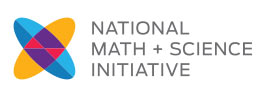Below is the new process we’ll follow for this summer regarding teachers who register for training, but mistakenly select the Purchase Order option instead of filling in a Promo Code.
1. Finance notices the invalid registration
2. Finance pulls the original registration information that includes questions asked at time of registering (food allergies, roommates, etc.)
3. Finance identifies the appropriate Promo Code that was supposed to be used at time of registration
4. Finance submits Help Desk ticket that includes all of the above information
5. Help Desk cancels original registration
6. Help Desk re-registers the teacher using the information provided by Finance (Kisha I confirmed with Earl, you will be able to just click on the registration link and register as if you were the teacher)
7. Help Desk will log the re-registration to evaluate if future adjustments with registration needs to be made if volume is high